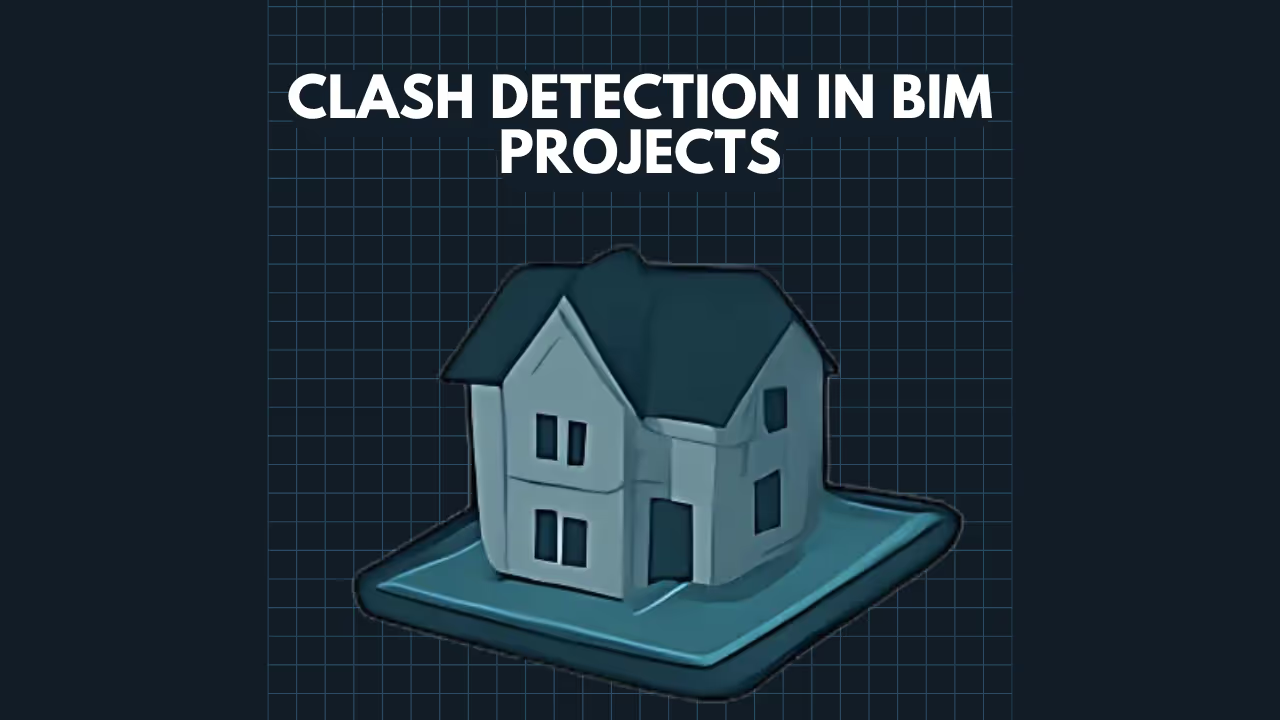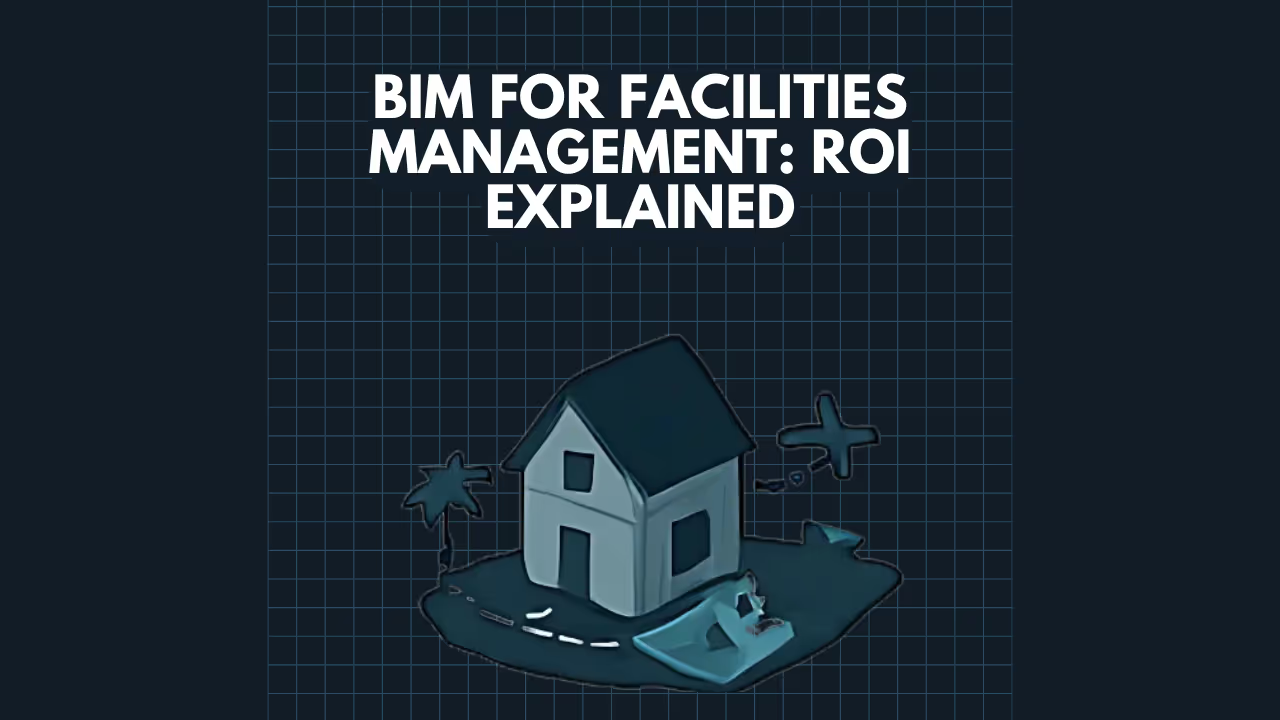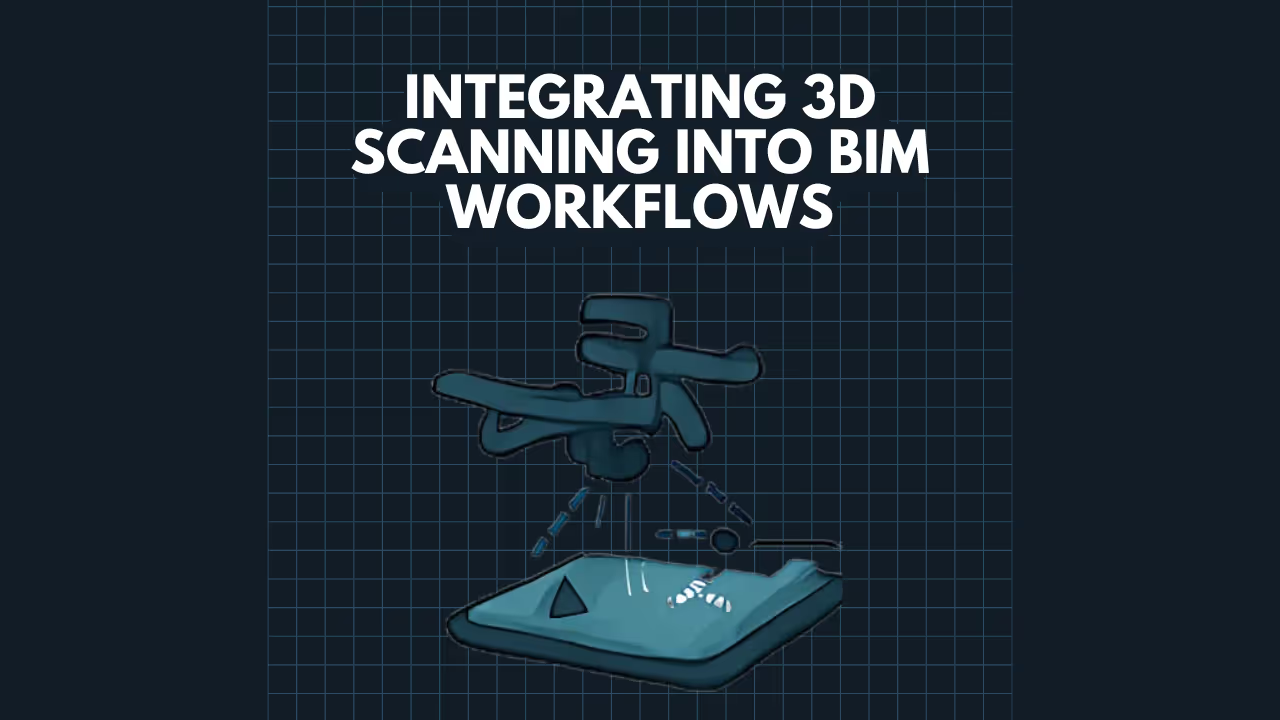BIM vs CAD: What’s the Difference?
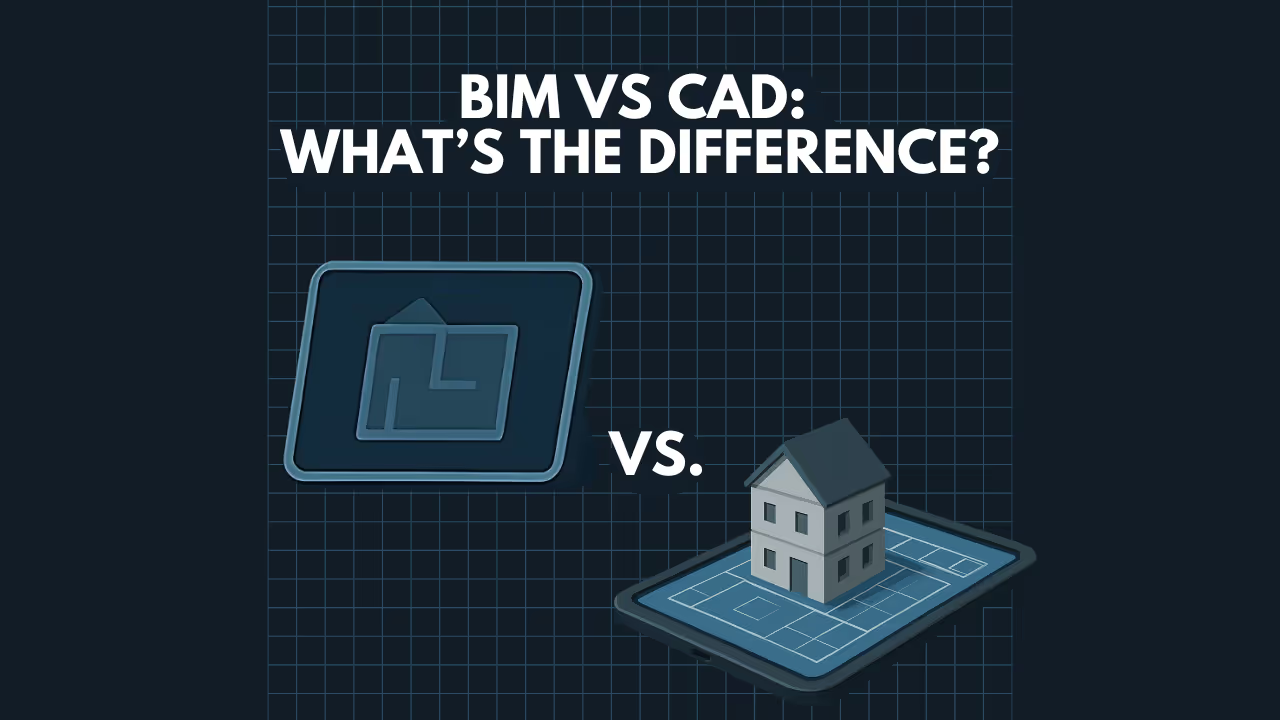
BIM vs. CAD: Understanding the Key Differences for AEC Professionals
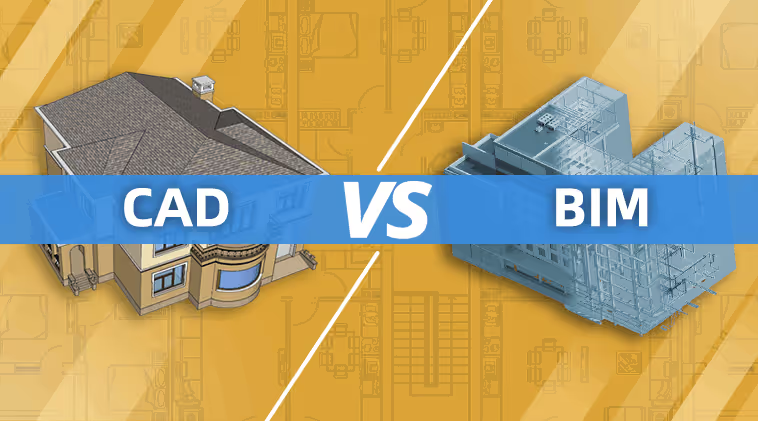
In the Architecture, Engineering, and Construction (AEC) industry, Computer-Aided Design (CAD) and Building Information Modeling (BIM) are fundamental digital technologies. While both are used to create digital representations of building projects, they are distinct in their approach, capabilities, and the type of information they handle. Understanding the differences between BIM and CAD is crucial for AEC professionals to select the most effective tools and processes for their projects. Data Capture Service supports both workflows by providing accurate as-built data suitable for CAD and BIM environments.
Need intelligent BIM outputs from point clouds? Our Scan to BIM Services use AI-aware modeling workflows to generate accurate Revit models from reality capture data—perfect for design coordination, clash detection, and digital twins.
What is CAD (Computer-Aided Design)?
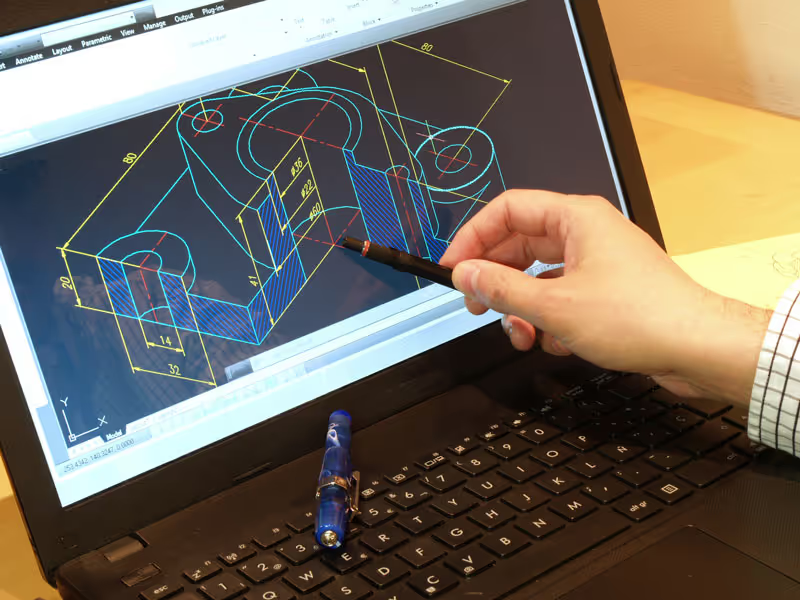
CAD refers to software used by architects, engineers, and drafters to create precise 2D drawings and 3D geometric models. Think of it as the digital evolution of traditional manual drafting on a drawing board, offering enhanced speed, precision, and editing capabilities.
- Focus: The primary focus of CAD is on the creation of accurate geometric representations. This involves drawing lines, arcs, circles, and other shapes to represent building elements. In 3D CAD, these extend to surfaces and solid models.
- Outputs: Common outputs from CAD software include:
- 2D floor plans, elevations, sections, and detailed drawings.
- 3D models composed of geometric entities without inherent "building" intelligence.
- Common Software: AutoCAD (which Data Capture Service provides deliverables for), MicroStation, DraftSight.
- Key Characteristics:
- Geometric Representation: Elements are lines, arcs, and shapes. A line representing a wall is just a line; it doesn't "know" it's a wall.
- Manual Coordination: In 2D CAD, changes made in one drawing (e.g., a floor plan) typically need to be manually updated in other related drawings (e.g., elevations or sections).
- File-Based: Projects often consist of multiple individual drawing files.
While CAD has been a cornerstone of design for decades and remains useful for many tasks, it has limitations in managing the complex information and collaborative demands of modern construction projects.
What is BIM (Building Information Modeling)?
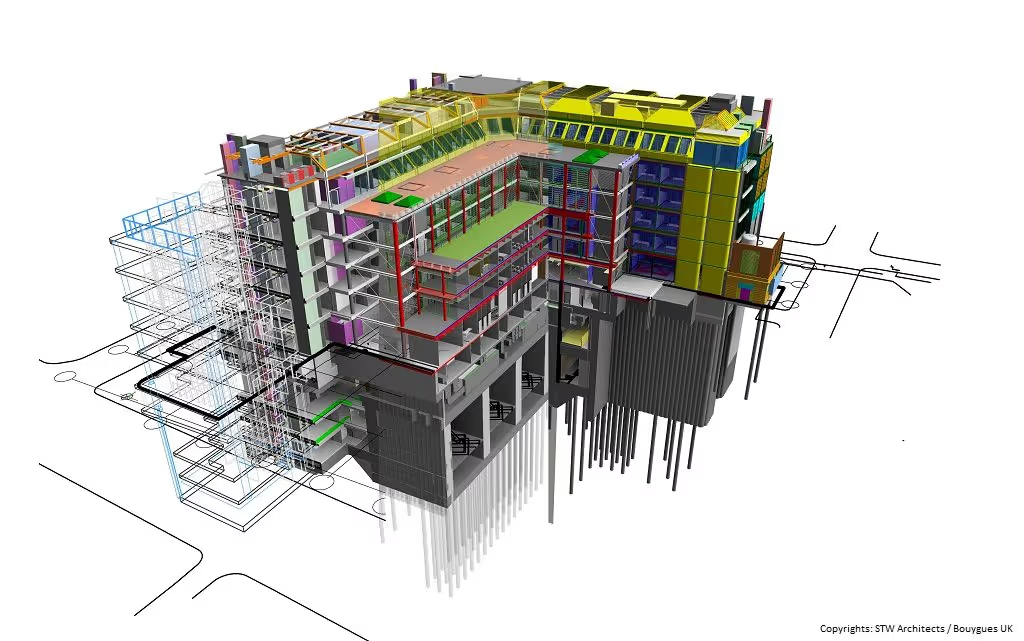
BIM is not just software; it is a process or methodology for creating and managing information about a building project throughout its entire lifecycle. The output of this process is an intelligent, data-rich 3D model.
- Focus: BIM focuses on creating intelligent, object-based models. Elements in a BIM model (like walls, doors, windows, beams, or MEP components) are not just graphical representations; they are "smart" objects that contain data and understand their relationships to other objects in the model.
- Beyond Geometry: A BIM model contains a wealth of information (metadata) embedded within its components. This can include material properties, manufacturer details, cost, installation dates, fire ratings, thermal performance, and much more.
- Lifecycle Management: BIM is designed to be used from the earliest conceptual stages, through design and construction, and into the operational and maintenance phase of a building's life, and even for decommissioning.
- Common Software: Autodesk Revit, ArchiCAD, Bentley AECOsim Building Designer, Navisworks (for model review and clash detection).
- Key Characteristics & Benefits:
- Intelligent Objects: A wall "knows" it's a wall and has properties like thickness, material, and structural function. Doors and windows are hosted by walls and create openings automatically.
- Parametric Modeling: Changes are coordinated automatically. If you move a wall, connected elements like roofs or floors may adjust, and all associated views (plans, sections, elevations) and schedules update accordingly.
- Enhanced Collaboration: BIM facilitates better coordination and data sharing among different disciplines (architectural, structural, MEP) as they can work on or reference a common, federated model.
- Centralized Information Management: The BIM model serves as a central database for project information, reducing redundancy and improving consistency.
- Clash Detection: Automated identification of geometric interferences between different building systems (e.g., a pipe running through a beam) before construction begins.
- Analysis and Simulation: Enables various analyses such as energy performance, structural integrity, lighting studies, and construction sequencing (4D BIM).
- Automated Quantity Take-offs and Cost Estimation (5D BIM): Quantities of materials can be automatically extracted from the model for more accurate cost estimates.
Convert your point cloud data into intelligent BIM models that everyone on your team can use. With our Scan to BIM Services, you’ll gain a coordinated, Revit-ready model that supports faster design, fewer clashes, and smoother project delivery.
Key Differences Summarized: CAD vs. BIM
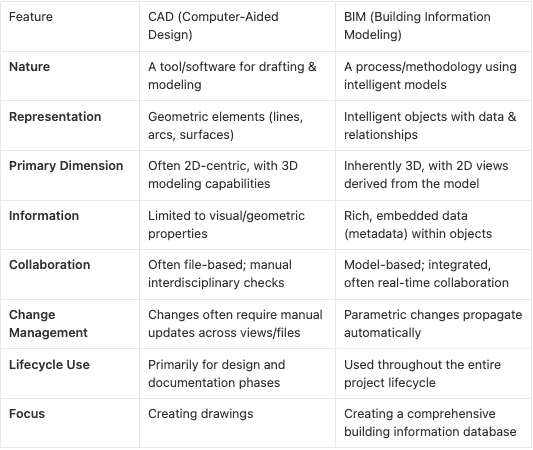
When to Use CAD? When to Use BIM?
- CAD is often suitable for:
- Simple 2D drafting tasks and schematic layouts.
- Generating detailed drawings of specific components or assemblies.
- Smaller projects where full BIM implementation may not be required or economically feasible.
- Firms or disciplines that primarily deliver 2D documentation and have not yet transitioned to BIM workflows.
- BIM is increasingly standard and highly beneficial for:
- Complex building projects involving multiple disciplines.
- Projects requiring robust interdisciplinary collaboration and coordination.
- Full lifecycle management of a facility, from concept to operation.
- Projects where clash detection, performance simulations, and automated quantity take-offs offer significant value.
- Meeting growing client and regulatory demands for BIM deliverables.
Convert your point cloud data into intelligent BIM models that everyone on your team can use. With our Scan to BIM Services, you’ll gain a coordinated, Revit-ready model that supports faster design, fewer clashes, and smoother project delivery.
The Role of "Scan to CAD" and "Scan to BIM"
For projects involving existing structures, 3D scanning is invaluable for capturing accurate as-built conditions. Data Capture Service provides crucial inputs for both CAD and BIM workflows:
- Scan to CAD: This process involves capturing a site or structure using 3D scanning (like LiDAR) and then using the resulting point cloud data to create accurate 2D drawings (floor plans, elevations, sections) or 3D geometric models in CAD software like AutoCAD. This is useful for creating as-built documentation when a full BIM model isn't the primary deliverable.
- Scan to BIM: This is a more advanced process where the point cloud data from a 3D scan is used to create an intelligent BIM model. Instead of just lines, actual BIM objects (walls, floors, pipes, etc.) are modeled based on the scan data, complete with their associated information. This is critical for renovation, retrofit, and facility management projects, ensuring new designs are based on precise existing conditions. Data Capture Service specializes in this conversion.
Both CAD and BIM are powerful tools in the AEC industry. While CAD remains useful for specific tasks, BIM offers a more integrated, intelligent, and collaborative approach that is increasingly defining modern project delivery. Understanding their differences helps AEC professionals make informed decisions to leverage the right technology for optimal project outcomes.
Maximize the value of your projects with accurate data, intelligent models, and immersive visual experiences. Data Capture Service delivers end-to-end support to help you plan, design, build, and manage with confidence:
- As-Built Documentation Services
- Scan to BIM Services
- 3D Scanning Services
- Floor Plans Creation Services
- Building Surveys Services
- Virtual Tours Creation Services
Ready to explore in more?
Start here:
Clash Detection in BIM Projects
BIM for Facilities Management: ROI Explained
Integrating 3D Scanning into BIM Workflows
Prefer to Speak Directly?
Experience precision in every project.